|
|
Spring 2014 Catalog [ARCHIVED CATALOG]
Course Descriptions
|
|
Key to Course Descriptions
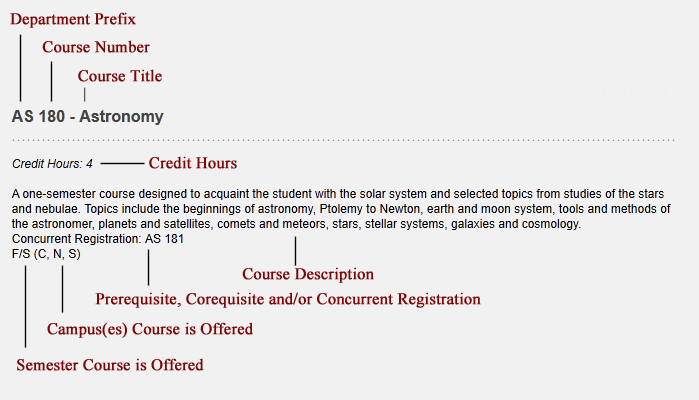
Abbreviations
| (C) |
City Campus |
F/S |
Fall and Spring |
| (N) |
North Campus |
SS |
Summer Session |
| (S) |
South Campus |
F+ |
Offered every other Fall |
| F |
Fall |
S+ |
Offered every other Spring |
| S |
Spring |
N |
Non-Credit |
Course Outlines
Course outlines for all courses described in this catalog are available for viewing. To explore the general framework of a course design and view the expectations of student performance within a select course click on the link below. These descriptions provide the base upon which instructors build their own course syllabi for the individual sections offered by the academic departments. Individual sections may therefore vary somewhat from the descriptions given in the outlines.
Course Outlines |
| |
Visual Communication Technology-Graphic Arts/Printing |
| |
-
GA 102 - Publishing I Basics
Credit Hours: 2
This course includes an introduction to the operation and components of a Macintosh computer, desktop management, and an introductory overview of fonts, color, and file formats as they relate to page assembly. Preparation of layouts and proofs with text and graphics generated by various page assembly programs.
Course Outcomes
Upon completion of this course, the student will be able to:
- navigate through the operation system of the Apple computer;
- proficiently use various Apple software tools;
- describe the importance of page layout programs in the graphic arts industry, as well as identify different types of software programs;
- apply design principles and typography in a pleasing layout;
- understand the steps in the creative process and utilize them during class;
- utilize the page layout software application; and
- use hardware in conjunction with class requirements.
Concurrent Registration: GA 101
F (S)
|
| |
-
GA 103 - Electronic Imaging I
Credit Hours: 2
A basic course in pre-press activities. Students will use a computer application to create simple digital documents. Printer control marks, color bars, text marks, crop marks and fold marks will be explained as well as how to output documents in PDF format. Different styles of print layouts for single and multiple impositions will be discussed and used. An imposition application will be used for the basics of how to output files to wide format proof printers.
Course Outcomes
At the end of the course, the student will be able to:
- recognize standard graphic formats, color spaces and documents;
- produce and convert basic graphic documents into a PDF workflow;
- solve imposition calculations for page creep, ganging and step and repeat;
- modify quality control devices and marks relevant to specific outputs;
- classify Imposition layouts for books and flat sheet layouts;
- apply Impositions to specific binding and Workstyles utilizing a digital workflow; and
- modify output device dependent settings to achieve predictable results.
F (S)
|
| |
-
GA 104 - Intro Litho Press/Bindery
Credit Hours: 1
Introduction to the background, components and principles of offset lithography. Included will be the principles of plate preparation, paper handling and ink as well as related materials and basic bindery equipment. Emphasis will focus on safety.
Course Outcomes
Upon completion of this course, the student should have a basic understanding of the printing industry and the processes involved in printing to include:
- overview of the graphic communications careers;
- history of the printing industry;
- safety & health;
- lithographic platemaking;
- lithographic press systems;
- substrates;
- paper cutting; and
- binding and finishing methods.
Concurrent Registration: GA 105
F (S)
|
| |
-
GA 105 - Lithographic Press I
Credit Hours: 2
Introduction to the hands-on operation of various duplicator presses, plate-making, paper handling, ink and basic bindery/finishing methods. Included will be instruction in safety, maintenance, make ready, production and quality control. The course objective is to produce well-printed, single- and multi-colored jobs for inclusion in a portfolio.
Course Outcomes
Upon completion of this course, the student will be able to:
- explain the operations required to produce a printed product;
- explain the role of the graphic arts technician and their relationship with the members of the print production team;
- demonstrate the ability to operate and maintain a variety of printing/bindery equipment;
- present ideas verbally, demonstrating craftsmanship and confidence in a commercial print shop environment;
- demonstrate safe working habits and practices in an industrial environment;
- demonstrate proper material handling abilities; and
- demonstrate increased verbal and visual communication skills in presenting one’s ability to apply standard practices in a printing production environment.
Concurrent Registration: GA 104
F (S)
|
| |
-
GA 121 - Publishing With InDesign™
Credit Hours: 2
A comprehensive overview of the theory and operation of InDesign as a page assembly and layout program for print media. Students will produce work utilizing features of the software that are essential to the production of high end print work including but not limited to color, masterpages, styles, folds, and PDFs. The various lab projects will emphasize the basic design principles for portfolio.
Course Outcomes
Upon completion of this course, the student will be able to:
- proficiently use the InDesign software;
- understand and describe the importance of page layout programs in the graphic arts industry to produce high end products for printing;
- describe the impact of printing variables (ex: paper, ink, color, etc.) on the production process and your designs;
- apply design principles, color and typography in a pleasing layout;
- use hardware in conjunction with the class requirements; and
- describe the steps in the creative process, and utilize them during the lab sessions to produce both hard and soft proofs for proofreading, presentation and publication.
Prerequisites: Satisfactory completion of GA 102 or a basic knowledge of InDesign interface.
S (S)
|
| |
-
GA 122 - Electronic Imaging II
Credit Hours: 2
A more advanced course in pre-press activities that reflects changes in the printing industry with hands-on laboratory projects that include digital image capture and the use of an imposition application to create signatures in a variety of styles. Students will learn to imposition print jobs with multiple images like post cards, menus and multiple page signatures.
Course Outcomes
At the end of the course the student will be able to:
- learn about how job tickets provide checklists of general information for use by both prepress and press, and bindery departments;
- plan and create an imposition that will be saddle stitched;
- learn about how to plan for proper clamp and gripper allowances;
- learn about the importance of printing controls like crop marks, registration marks, and color bars and how to create each in an imposition software application;
- send digital files for output to a wide format printer;
- create a two color step and repeat imposition;
- plan an imposition based on a work and turn layout style;
- create an imposition that will be printed on two sides of a press sheet;
- study sequential page order for various types of signatures;
- send digital files to output computer to plate;
- learn why computer application software continues to replace the traditional imposition (stripping) methods for plate making; and
- learn how unwanted patterns (moiré) are created in printing and how to avoid and correct them.
Prerequisites: GA 103
S (S)
|
| |
-
GA 123 - Advanced Press/Bindery
Credit Hours: 1
A continuation of the theory of operating lithographic sheet-fed presses including make ready, feeder and delivery procedures. Concepts of plate and blanket handling, PH factors, dampening/ink systems, registering and fitting, paper considerations and press problem-solving for quality control will be covered. The comparison of various other printing processes will be included along with safety considerations.
Course Outcomes
After completion of this course the student will have acquired the skills to:
- identify various printing processes and understand lithographic principles and techniques;
- be able to apply methods used to measure quantities and thickness of paper and determine number of cuts derived from mill sheets while taking into consideration “grain directions”;
- understand the principles of multiple color printing;
- describe and identify various substrates used in printing and their relationships to ink and press operation;
- review of safety and health concerns in the press lab and industry;
- understand the basic management functions involved in a printing company;
- review press operations and procedures; and
- review finishing and bindery functions.
Prerequisites: GA 104, GA 105
Concurrent Registration: GA 124
S (S)
|
| |
-
GA 124 - Lithographic Press II
Credit Hours: 2
Advanced procedures in operating duplicator presses will be covered including multi-colored registration, ph measuring, ink mixing, finishing, press and paper problem solving, as well as plate developing and troubleshooting procedures. The course objective is to produce well-registered, multi-colored jobs for inclusion in a portfolio.
Course Outcomes
Upon completion of this course, the student will be able to:
- explain the operations required to produce a printed product;
- explain the role of the graphic arts technician and their relationship with the members of the print production team;
- demonstrate the ability to operate and maintain a variety of printing/bindery equipment;
- present ideas verbally, demonstrating craftsmanship and confidence in a commercial print shop environment;
- demonstrate safe working habits and practices in an industrial environment;
- demonstrate proper material handling abilities; and
- demonstrate increased verbal and visual communication skills in presenting one’s ability to apply standard practices in a printing production environment.
Prerequisites: GA 104, GA 105
Concurrent Registration: GA 123
S (S)
|
| |
-
GA 125 - Create With Illustrator®
Credit Hours: 2.5
The definition and creation of object-oriented vector graphics will be the focus of this course as well as the exploration of the role of an illustrator. Students will learn how to master basic techniques of creating an original piece of digital art in Adobe Illustrator. Studies in advertising along with the integration of creative copy, the use of typography and creative problem solving will be emphasized. The course objective is to have students develop a variety of multi-colored visual projects that emphasize creativity and problem solving for inclusion in a portfolio.
Course Outcomes
Upon completion of this course, the student will be able to:
- demonstrate the principles of layout and graphic design as applied to commercial printing;
- explain the role of art director and the relationship with the customer and other members of the print production team;
- explain the history illustration in advertising, demonstrate several styles and its use in an advertising campaign;
- present ideas visually, demonstrating craftsmanship and confidence in a simulated commercial print job environment;
- learn to use the elements of design to create object-oriented vector graphics as part of a dynamic and compelling layout;
- use the basic techniques in creating graphics with Adobe Illustrator on the Macintosh computer; and
- demonstrate industry standard skills in preparing one’s own work for a professional portfolio.
S (S)
|
| |
-
GA 126 - Visual Design Basics
Credit Hours: 2.5
Introductory course to the principles of graphic design and its relationship to typography and layout for digital and print media. Basic concepts involved in developing packaging designs from concept to presentation, historical trends and effects on design, the role of the art director, customer and production team, paper requirements and the relationship the job must have to the production process. The course objective is to have students develop a variety of visual design projects using computer software, creativity and problem solving for inclusion in a portfolio.
Course Outcomes
Upon completion of this course, the student will be able to:
- demonstrate the principles of layout and graphic design as applied to commercial printing;
- explain the role of graphic designer, graphic technician and the relationship with the customer and other members of the print production team;
- explain the history of graphic design of the 20th century to present day trends. Be conversant in several styles and recognize their effect on advertising and the print media today;
- present ideas visually, demonstrating craftsmanship and confidence in a simulated commercial print job environment;
- create object-oriented vector graphics as part of a dynamic and compelling layout;
- create a basic 3-dimensional digital mechanical and mockup for a client presentation; and
- demonstrate increased verbal and visual communication skills in presenting one’s own work through preparation and presentation of a portfolio.
Prerequisites: GA 125
S (S)
|
| |
-
GA 130 - Publish With QuarkXPress®
Credit Hours: 3
The theory and hands-on operation of a page assembly program including basic and advanced functions will be covered using QuarkXPress. The concepts of copyright laws, print trade laws, and page anatomy will be included as well as the basics of newsletter design. The course objective will be to write, design and execute a multi-colored newsletter layout with multiple columns using QuarkXPress that can output to a PostScript device and be included in a portfolio.
Course Outcomes
At the end of the course the student will be able to:
- understand and interact with the basics of the QuarkXPress interface as a print industry tool for page assembly;
- open/quit/print from the program execute page set-ups to create documents and templates;
- identify/use components of the interface save work to designated areas;
- apply preferences identify page anatomy elements related to multipage documents; and
- apply professional typographic techniques relate copyright laws to printing.
- demonstrate efficiency in the following page-assembly techniques using an instructional tutorial which requires;
- manipulating text, picture boxes and rules;
- keyboarding and editing text;
- importing and modifying text and graphics;
- manipulating specialized palettes; and
- utilizing advanced menu commands to produce effects for style sheets, blends, frames, runarounds etc.
- measure in points and picas to accurately set up a page layout as a template or document for a double-sided, multi-colored newsletter;
- recognize the basic components of a newsletter and be able to apply basic principles of newsletter construction;
- apply professional typography principles to render a pleasing layout for a newsletter;
- identify the basic components and anatomy of page elements as they relate to multi-page documents;
- understand copyright laws as they apply to the graphic arts printing industry;
- select a topic, write, design and construct a newsletter applying specified special effects using QuarkXPress; and
- output completed newsletter as a digital color page proof to be mounted for inclusion into a portfolio.
Prerequisites: Macintosh computer experience.
F (S)
|
| |
-
GA 131 - Photoshop I®
Credit Hours: 2
This course introduces the student to the basics of Photoshop using a MacIntosh computer. The Photoshop menu and sub-menu will be explored along with various interactive panels. Students will gain practical knowledge from hands-on laboratory projects.
Course Outcomes
At the end of the course the student will be able to:
- output color proofs of images that have gone through basic image editing;
- apply special effects with filters;
- have knowledge of working with PhotoShop selection tools like the rectangular and elliptical marquee tools;
- select an image with the magic wand;
- use the lasso tool to select areas to be modified;
- organize artwork on layers;
- select and remove artwork on a layer;
- add a gradient to a layer effect;
- work with masks and channels;
- photo retouching, resolution and image size, adjust tonal range;
- use pen tool techniques and drawing paths around artwork; and
- know the basics of file formats.
F (S)
|
| |
-
GA 132 - Electronic Imaging III
Credit Hours: 2.5
Students will work on preparing digital files for single-and two-color text and graphics jobs for output to computer-to-plate equipment. Topics include the basic concepts of trapping, spot color issues, duotone images, and preflighting of spot color files. The pagination, and proofing of a multiple page signature in spot color as well as its potential output to computer-to-plate equipment will be the course objective.
Course Outcomes
Upon completion of this course, the student will be able to:
- prepare a two-color page layout document correctly for output to a postscript level output device;
- prepare and output digital halftone images;
- understand and perform basic electronic trapping techniques for simple multicolor page layouts;
- prepare and output electronic documents utilizing correct screen ruling, resolution and screen angles for a postscript level output device;
- prepare and output digital grayscale images as duotones;
- preflight spot color files for postscript output; and
- demonstrate the learned techniques and their accuracy utilizing proofs and computer to plate output.
F (S)
|
| |
-
GA 133 - Lithographic Press III
Credit Hours: 2
Introduction to the hands-on operation, components, and systems of a sheet-fed press, and folder. Procedures and techniques including use of a micrometer, blanket handling, and packing, roller settings, adjustments, registering, specific press problems, and troubleshooting will be covered. Also included will be color principals, densitometry operation, and color bars, as well as a variety of imposition methods. The course objective is to provide experience in the set-up, make ready registration, and production of a variety of single, duo-tone, and multicolored jobs on the press including folder operations.
Course Outcomes
After completion of this course the student will have acquired the skills to:
- identify basic terminology utilized within the graphic arts industry;
- recognize the various processes used to produce a project and the equipment utilized in the process;
- identify the proper maintenance procedures relating to a variety of printing and bindery machinery;
- recognize the need to follow safety procedures including chemical and mechanical hazard identification;
- employ measuring techniques in a variety of formats;
- develop procedures to follow in verifying position and register on a variety of printing and bindery equipment;
- gain competency in properly setting up a variety of printing and bindery equipment;
- recognize the importance of properly imposing images for the production on printing and bindery machinery; and
- develop the skills required to safely handle materials in the print shop.
Prerequisites: GA 123, GA 124
F (S)
|
| |
-
GA 134 - Print Administration/Quality Control
Credit Hours: 3
This course introduces students to the fundamental skills needed to supervise, manage and control the printing process. Emphasis will be placed on overall administrative functions from production management, estimating, to quality control.
Course Outcomes
Upon completion of this course, the student should be able to:
- describe seven functions of management;
- identify the unique factors of the printing industry as both a service and manufacturing industry;
- identify the different components of printed product, determine what method(s) produced them, and understand how a product is estimated and priced in the printing industry;
- recognize different methods to control production efficiency; and
- describe various quality control methods used in the printing Industry.
F (S)
|
| |
-
GA 135 - Digital and Variable Data Printing
Credit Hours: 1
An overview of digital and variable data printing as it relates to direct marketing and digital printing. This course will concentrate on basic relational database design, mailing list development and merging of static document elements with variable elements developed from database management software. The focus of this will give the student insight into the product mix and capabilities as they relate to transactional, promotional and transpromotional materials.
Course Outcomes
Upon completion of this course, the student will be able to:
- identify basic advertising and marketing concepts;
- interpret database development, manipulation and preparation for VDP;
- define the production stages in variable data publishing;
- define the system components in a variable data print and publish workflow;
- define the levels of VDP; and
- develop, digitally create and print personalized products by merging static document elements from a page layout template and variable document elements imported from a database.
Prerequisites: GA 121
F (S)
|
| |
-
GA 140 - Publishing IV Web Basics
Credit Hours: 3
Introduction to the basics of HTML coding as well as the basics of constructing an identity package with a repeating logo in both linear and Web formats will be covered. The creation of basic Web pages using HTML, linear forms design, a written resume, identity package components and a personal portfolio as part of the identity package for inclusion in a portfolio will be the course objective.
Course Outcomes
At the end of the course the student will be able to:
- identify the basics and background of the www; identify the basics of HTML as a coding technique for construction of web pages and the basic do’s and dont’s of good web design;
- identify basic codes, software, equipment necessary to construct a document in HTML format on the Internet;
- construct a basic home page using a range of HTML codes from formatting, to color, to links etc. for the web and a personal home page that includes advanced coding techniques that ties in with an identity package;
- understand basics of good logo design and its application to varied sizes within identity package components;
- identify “Forms Design” as the umbrella concept for creating a range of industry identity products including: The five basic functions of forms a planning check list for constructing effective and clear forms;
- identify and provide background for various components that make up an identify package for an individual or corporation: Letterheads, business cards, envelopes, memo forms, purchase orders, shipping labels, invoices, compliment and packing slips, inventory sheets, employee record forms, cost/sales reports, expense vouchers, policy statements, news releases, personal portfolio, resume etc.;
- construct specific components for an identity package in linear format using either QuarkXPress, InDesign or another suitable page assembly program; (selections from #6 above)
- identify and use proper paper stock for specific id package components: writing/text, cover, NCR papers etc.;
- calculate the most efficient multiple imposition for producing smaller items on a larger sheet size;
- select and correctly input data for using the Step and Repeat function for multiple imposition; and
- identify the basic components of book construction and construct several book page components for a inclusion into a personal portfolio in binder format that is part of the identity package.
Prerequisites: GA 121 or GA 130; GA 125 or GA 131
S (S)
|
| |
-
GA 141 - Photoshop II®
Credit Hours: 2
A more advanced introduction to Photoshop using color panels, histograms, levels, curves and working with camera raw images. The use of tools including cloning, healing tools, sharpness, blur, noise adjustments filters, image masks, drop shadows and other special effects that include 3D objects will be covered using hand-on laboratory projects.
Course Outcomes
At the end of the course the student will be able to:
- make a composition (surrealistic) with a number of digital camera images that have been cropped, color corrected, any imperfections removed, etc. to create an artful composition;
- make vector shapes and use clipping paths;
- use layer effects and create floating selections;
- use clipping groups;
- create animation and make key frames in ImageReady;
- learn about slices and rollovers;
- make corrections with the history brush and history palette;
- create custom brushes and settings that appear in the tool options bar;
- use actions and styles to re-create a vector graphic;
- create layer sets to organize and manage layers;
- use channels to create selections; and
- adjust the tonal range of an image by assigning black and white points.
Prerequisites: GA 131
S (S)
|
| |
-
GA 142 - Electronic Imaging IV
Credit Hours: 2.5
Advanced procedures for creating digital files for output. Color theory and correction as it pertains to color separation including the additive and subtractive systems, under color removal and grey component replacement. The pagination, preflight and proofing of a multiple page signature in color as well as its potential output to a platesetter will be the course objective.
Course Outcomes
At the end of the course the student will be able to:
- understand the basics of both additive and subtractive color;
- understand the processes of color correction and color separation, and their relation to quality of print production;
- receive an introduction to the color separation techniques of gray component replacement (GCR) and under color removal (UCR);
- scan and prepare color images correctly for postscript output; and
- output 4 color process plates to a platesetter and perform basic quality control, such as checking line screens, angles, ink density and overall plates quality.
S (S)
|
| |
-
GA 143 - Internship
Credit Hours: 3
The internship experience is designed to provide realistic hands-on training to students in some or all the techniques utilized in the areas of pre-press, press, digital output and/or bindery operations as they relate to the printing industry.
Course Outcomes
Upon completion of the course, the student will be able to:
- identify good interview techniques, dress attire, and preparations to interview for various industry related positions;
- participate in an interview/hiring process for acceptance into an internship position;
- relate classroom instruction and training to an assigned on-the-job experience;
- apply specific learned skills and techniques to perform effectively in the industry work environment;
- demonstrate ability to utilize critical thinking skills for problem solving on-the-job;
- communicate effectively with supervisors and workplace personnel;
- evaluate related work experience and performance in a positive manner;
- apply valuable experience to future decision making and career choices; and
- apply specific skills and experience to enhance future resume preparation.
Prerequisites: GA 133
S (S)
|
| |
-
GA 144 - Multimedia
Credit Hours: 2
An overview of the history and principals of multimedia. Creation of interactive presentations utilizing contemporary industry software, incorporating animation, sound, still and moving images. The integration and exploration of interactive design will be discussed. Internet competencies will be tested. Knowledge of Photoshop and Illustrator recommended.
Course Outcomes
At the end of the course the student will be able to:
- utilize Flash to create animations;
- utilize Flash to create an interface;
- understand multimedia history, terminology and definitions;
- utilize Flash facts, tips, and tricks;
- compare and contrast Flash based web sites;
- understand and utilize interactivity; and
- identify and utilize multimedia elements in web design.
S (S)
|
| |
-
GA 145 - Web Page Design with Dreamweaver
Credit Hours: 3
The theory and hands-on operation of Web design including basic and advanced functions will be covered using Adobe Dreamweaver. The concepts of Web page design, utilizing interactivity, and information organization as they relate to constructing effective Web pages. The course objective will be to design and execute a multi-page Web site utilizing Adobe Dreamweaver.
Course Outcomes
At the end of the course the student will be able to:
- utilize HTML, compare and contrast DHTML, and Java Script;
- utilize Adobe Dreamweaver to create a working web page;
- understand Web terminology and definitions;
- utilize web facts, tips, and tricks;
- compare and contrast Web sites, providers and servers;
- understand and utilize interactivity;
- promote a personal website for “hits”; and
- identify and utilize multimedia elements in web design.
F/S (S)
|
| |
-
GA 146 - Intro to 3D Modeling and Animation
Credit Hours: 3
This course focuses on the basics of 3D computer graphics and animation. Students are introduced to the major functional areas of the 3D Modeling and Animation software including the interface and philosophy, conceptual planning, scene creation, 3D modeling, materials and texturing, character rigging and animation, lighting and rendering. Organized into a series of theory and hands on lab assignments that cover the application of these tools in multimedia, film, television and game industries, the course ensures that the student will receive a full overview and professional training.
Course Outcomes
Upon completion of this course, the student will be able to:
- demonstrate knowledge of animation software and utilize the user interface;
- define and describe basic animation techniques;
- analyze, plan and construct objects;
- analyze and arrange the movement of objects;
- analyze, plan and construct realistic backgrounds and scenes;
- develop and create characters;
- plan and execute a path for animation; and
- demonstrate the ability to animate objects with moving parts on a motion path.
F/S (S)
|
| |
Page: 1 <- Back 10 … 4
| 5
| 6
| 7
| 8
| 9
| 10
| 11
| 12
| 13
| 14
|
|
|